Individual users, small teams, and large international corporations utilize project management software. Therefore there are many possibilities. There’s a project management solution for everyone, whether you’re searching for an essential way to keep track of project activities or a robust, enterprise-grade system. Learn more about project management software by continuing to read.
What is project management software, and how does it work?
Project management software enables project managers (PMs) and teams to cooperate and meet deadlines while controlling costs and resources. Task distribution, time tracking, budgeting, resource planning, team collaboration, and other functions may be included. Project management software is often known as Task Management Software or Project Portfolio Management (PPM).
Over the last decade, project management has become more complicated. This frequently results in large projects—particularly those involving information technology—being completed late, over budget, and with a lower-than-expected return on investment.
Business professionals frequently use a project management system to assist them in managing several projects. Similarly, firms may now more easily minimize risk by recognizing project failures using time tracking software that estimates project completion deadlines for each step.
How did we choose the best project management software?
In recent years, project management software has advanced significantly with a slew of new capabilities ranging from Gannt charts to file sharing solutions. We studied some of the most well-known project management solutions on the market for this unbiased evaluation, grading them for usability, features, and integration with other software. It has also been discussed how they will do under the new rigors imposed by the COVID-19 epidemic. Scalability, dependability, and security are additional crucial features to look for in a project management platform. We considered these things before deciding on the most acceptable project management software options.
1. monday.com – Best Overall Project Management Software
monday.com is an award-winning project management software utilized by firms such as Hulu, BBC Studios, Coca-Cola, L’Oréal Paris, Adobe, and Deezer across a variety of industries.
The monday.com project management capabilities are resource and project management, time tracking, collaboration, and reporting. Users can upload and attach files to cards, provide comments, and mention teammates, among other things. Additionally, it includes an excellent project reporting dashboard that can aggregate data from different boards, allowing for improved progress tracking. And, while monday.com does not have a comprehensive set of project accounting and invoicing tools, you can use it to track hours, deadlines, and bills.
Read our comprehensive monday.com review for an in-depth look at the tool, as well as a brief video lesson of its basic capabilities. Additionally, you’ll discover several handy workflow tools for automating specific steps in your process. In general, it’s a fully universal application that enables you to operate in whatever Kanban or other technique best suits your project and team.
monday.com integrates with various project management software, including Slack, Google Drive, Gmail, Google Calendar, Jira, GitHub, Trello, Dropbox, and Typeform.
monday.com is available for free for up to two users. Paid plans begin at $11/user/month and include a 14-day trial.
2. ClickUp – Best for Unlimited Users
ClickUp is a robust project management software product that enables you to manage and complete all of your team’s projects from a single platform. Users can use the centralized workspace to plan projects, organize activities, manage resources, and communicate and interact with team members and guests.
Task management features include task checklists, subtasks, task templates, and the ability to filter, sort, search for, and reorganize tasks. Additionally, users can visualize studies using Gantt charts, calendars, and timelines.
Additionally, ClickUp provides tools for creating, sharing, and collaboratively modifying Wikis and documents. Users can add comments to documents and tasks, assign remarks to other team members, and communicate with other team members to facilitate communication and collaboration. Reporting capabilities include the option to construct custom dashboards and six pre-built report kinds for collaborative reporting.
ClickUp integrates natively with Slack, G Suite, Dropbox, and a variety of other apps and via Zapier’s over 1,000 integrations.
The free plan of ClickUp is comprehensive and provides all essential features. The unlimited plan is available for $5 per user per month and includes more capabilities.
3. Wrike – Best Project Management Software for Large Teams
Wrike is a cloud-based team collaboration and project management solution with a multi-pane user interface that facilitates team collaboration and project management.
They stand out due to the breadth of their project management capabilities, which include team communication, staff availability tracking, and the opportunity to view at-risk projects.
Team members may examine new, in-progress, and completed projects in one place with wholly customized team sprint dashboards. Additionally, teams can schedule and share personalized interactive reports to aid in decision-making.
Wrike is accessible in various languages and works on both iOS and Android devices.
4. GanttPro – Best Gantt Chart Creation Tool
GanttPRO is a project management application based on Gantt charts that effectively manages various types of projects and teams from multiple industries. Its intuitive UI and robust features distinguish it.
The software contains capabilities for efficiently breaking down projects into subtasks, sibling tasks, subprojects, and the ability to define dependencies and milestones. Users can choose between the Gantt chart, Board views, and task dashboards to increase visibility. Additionally, GanttPRO includes convenient task management capabilities such as statuses, priority, duration & estimation, progress, dates & deadlines, and assignees.
GanttPRO enables real-time collaboration between teams via comments, mentions, and attachments. Additionally, resource management and workload monitoring tools are offered for tracking team member workload and tasks.
GanttPRO integrates with Jira, Google Drive, Slack, and more.
GanttPRO is available for a monthly fee of $8.90 per user and includes a 14-day free trial.
5. Nutcache – Best for Advanced Time Tracking
Nutcache is a comprehensive project management solution for teams of any size. Through the budget, time, task, and expenditure monitoring, the platform enables users to conveniently manage every stage of the project lifecycle, from initial project estimation through final invoicing.
Nutcache includes all of the tools necessary to help you better organize your workload and identify jobs that need to be done or prioritized. Using simple drag-and-drop-and-click editing procedures, use the Gantt chart to plan, track, and graphically organize tasks. Additionally, tasks can be categorized by due date or project.
Nutcache enables the use of custom workflows, the division of work into manageable pieces, the assignment of numerous assignees to a job, the definition of budget alerts, the setting of budget tracking by the hour or amount, and the use of KPIs to stay on budget (like the introduction of a freelancer version of the app).
Through Zapier, integrations with Dynacom Accounting, PayPal, 2Checkout, Stripe, Authorized.Net, QuickBooks Online, Google Sign In, Google Drive, GitHub, and Slack are available.
Nutcache is available for as little as $6 per user per month and includes a freemium option for up to 20 users with some functionality limits. Paid programs have a 14-day trial period.
Summary
When it comes to selecting the ideal project management platform, there is no such thing as the best or worst option. It all comes down to your small business’s requirements, the KPIs you utilize, and your budget, among other factors. Earn the project management certifications with SPOTO’s One-Stop Service to launch your project management career!

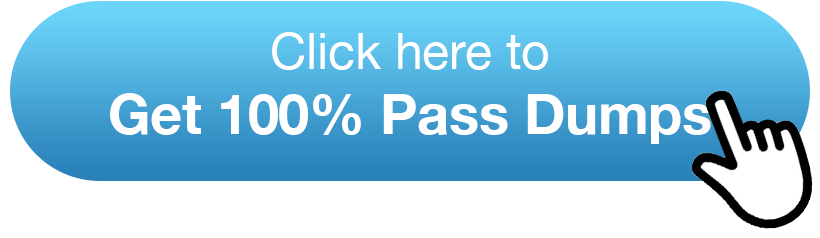

Comments