Yes, you can take the PMP exam online from home. Taking the PMP exam online allows you to complete the exam from the convenience of your own home. It also means that you are responsible for ensuring that your computer and room meet the standards. I compile and organize information from the PMI and Pearson VUE websites and SPOTO tips in this article.
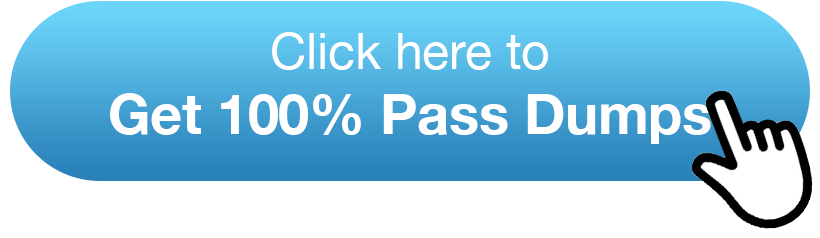
The last thing you need is to scramble before and on the day of the online PMP exam, as I’m sure you’re already under enough stress preparing for the exam. The goal is to consolidate all relevant material on a single page in order to facilitate your preparation for the PMP online proctored exam and reduce your anxiety.
We will discuss how the PMP online proctored exam works, the various prerequisites, exam preparation, checking in, taking breaks, valuable resources, frequently asked questions, and more. You must complete a check-in procedure by submitting your headshot, identification, and photos of your surroundings. The proctor will verify your identity, ask you questions, and review the instructions for the online exam. Once the exam begins, you cannot leave the proctor’s gaze except during breaks. A proctor will monitor your webcam and microphone for the length of the entire exam.Comparatively to taking the PMP exam at a testing facility, there are advantages and disadvantages to taking the exam online.
Pros
- No travel. Save both time and money on your commute.
- From the convenience of your home.
- From the familiar computer at your residence
- Take test 24/7
Cons
- You cannot have a pencil, a sheet of blank paper, or a calculator on your desk. You will be incapable of performing a brain dump on paper.
- Your laptop’s system requirements must be met.
- Clean your examination room
Possible stress relating to unexpected events:
- Internet service unavailable
- Disruptions (doorbell, deliveries, visitors, phone rings)
- A family member enters your exam room.
- Need assistance throughout the exam. (examples: exam freezes or crashes).
Supported Operating System:
- Windows 10, 8.1 (64-bit)
- Mac OS 10.13 or later
- Chrome, Edge, Firefox, and Safari are four Internet browsers.
- Memory: at least 4GB RAM
Webcam and microphone required. You may converse with the proctor via microphone. You must always be visible on the screen during the exam.
Reliable internet connection. You should take the exam in close proximity to your home’s network, where the WIFI connection is highest. If feasible, you should connect the PC to the router through a LAN cable. A minimum download/upload speed of 3 Mbps.
Your computer will be locked, and you will be unable to run any other applications.
You must disable the virus scanner prior to taking the exam.
Avoid using the computer at work. Generally, business computers have extra constraints that could preclude a successful test, such as a virus scanner, firewall, or virtual private network (VPN).
No Tablets or touch displays are allowed. This hardware is not supported.
You must perform the system test using the same computer, testing environment, and internet connection you will use to take the PMP examination.
Additionally, it is optimal to do so at the time you will be taking the exam. The Internet traffic in the morning and evening may vary significantly.
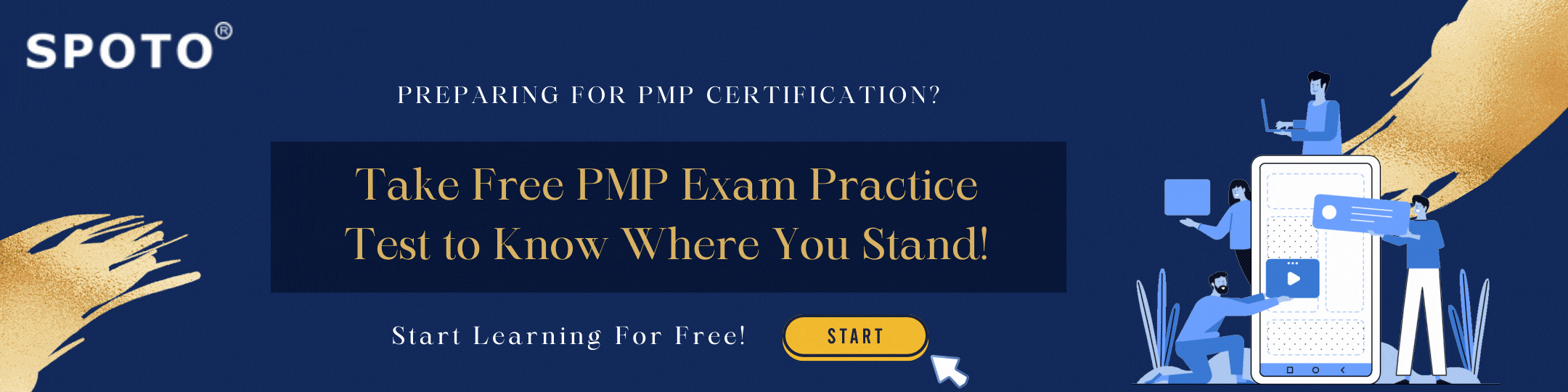
The system test verifies the following conditions:
Your computer’s link to the OnVUE and Pearson VUE servers
Microphone/webcam capabilities and authorizations
Transfer speeds
Download the protected browser
Decompression and activation of the secure browser
Room:
A space that is conducive to uninterrupted study during the exam.
A room with a strong Internet connection.
Nobody else is permitted in the room.
Wall:
Closed-off, the walled chamber with a door.
Wall decorations, including artwork, posters, and whiteboards, will be inspected. Consider reducing the number of items on the wall if possible.
Desk:
Clean desk – no pen/pencils, posted notes, calculator. Just your computer, keyboard, and mouse will suffice. All notes, drawings, and calculations must be completed using the online examination facility.
Additional PCs must be shut down, and the display must be disconnected.
The video on the PMI website indicated that the beverage must be in a clear glass container. However, the Pearson VUE website permits any container.
During the exam, the following items should be out of reach:
Telephone
After taking images for the check-in process, the item should be out of reach.
However, it must be accessible in the event that the proctor needs to contact you. (In my opinion, the vibrate mode is the most excellent option)
Disable any alarms that may sound during the exam period.
Books, notepads, post-it notes, papers, pens, pencils, and other writing implements.
Watch or digital watch
Headset and earbuds
Wallet or bag
Armes and weaponry
Hats (and other non-religious headwear), bags, coats, jackets, and glasses cases are not permitted.
Larger-than-14-inch (0.5-centimeter) detachable jewelry.
Barrettes or hair clips wider than 14 inches (0.5 cm) and headbands or hairbands wider than 12 inches (1.3 cm) are prohibited (1 centimeter)
Additionally, the proctor may investigate the following:
Show your ear to ensure that no headphones or Bluetooth gadgets are present.
Roll up your sleeves to ensure there are no cheat papers or writing.
Expand all your money
Perform a 360-degree scan of the room during check-in or the exam.
All original IDs must be government-issued and genuine (no photocopy)
Acceptable IDs include:
International travel passport
To know more information, please contact SPOTO. We have the most professional and patient tutors for you.
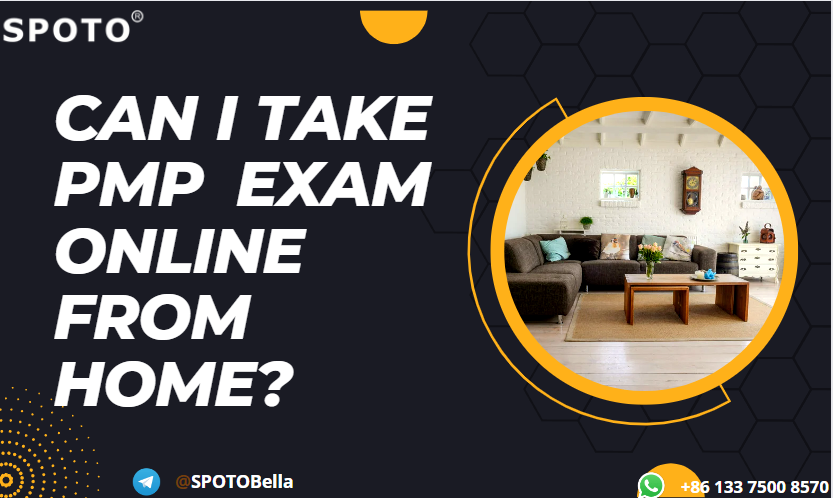
Comments